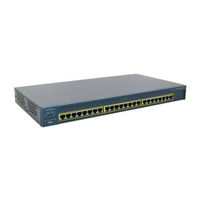Cisco WS-C2950G-12-EI - Catalyst 2950G 10/100 Switch Manuals
Manuals and User Guides for Cisco WS-C2950G-12-EI - Catalyst 2950G 10/100 Switch. We have 3 Cisco WS-C2950G-12-EI - Catalyst 2950G 10/100 Switch manuals available for free PDF download: Configuration Manual, Migration Manual, Product Manual
Cisco WS-C2950G-12-EI - Catalyst 2950G 10/100 Switch Configuration Manual (612 pages)
Catalyst 4500 Series Switches
Table of Contents
-
-
-
-
-
-
-
-
LACP Modes90
-
-
-
-
-
-
Blocking State103
-
Listening State103
-
Learning State104
-
Forwarding State105
-
-
-
PVST+ Mode108
-
Rapid PVST108
-
MISTP Mode108
-
MISTP-PVST+ Mode109
-
-
Using PVST118
-
Using Rapid PVST124
-
Configuring MST142
-
-
CHAPTER 8 Configuring Spanning Tree Portfast, BPDU Guard, BPDU Filter, Uplinkfast, Backbonefast, and
157-
Configuring VTP177
-
-
-
VLAN Ranges209
-
-
-
-
Configuring VMPS256
-
VMPS Example264
-
-
Configuring Qos
277 -
-
-
Disabling Qos283
-
-
Configuring CGMP288
-
Enabling CGMP288
-
Disabling CGMP292
-
Configuring GMRP293
-
Disabling GMRP299
-
-
-
Using Telnet340
-
Using Ping343
-
-
-
-
SNMP Terminology369
-
SNMP Terminology370
-
-
SNMP Entity379
-
-
-
-
SPAN Session391
-
Destination Port392
-
Source Port392
-
Reflector Port393
-
Ingress SPAN393
-
Egress SPAN393
-
-
Vspan
393-
Configuring SPAN394
-
SPAN Traffic394
-
-
-
-
-
-
-
-
-
Layer Packets511
-
-
-
-
-
-
-
-
Disabling NTP582
-
Appendix
583 -
A Acronyms
583 -
I N D E X
593
Advertisement
Cisco WS-C2950G-12-EI - Catalyst 2950G 10/100 Switch Migration Manual (25 pages)
Cisco Catalyst 2950-12: Supplementary Guide
Table of Contents
Cisco WS-C2950G-12-EI - Catalyst 2950G 10/100 Switch Product Manual (20 pages)
Cisco Network Device Product Guide
Advertisement