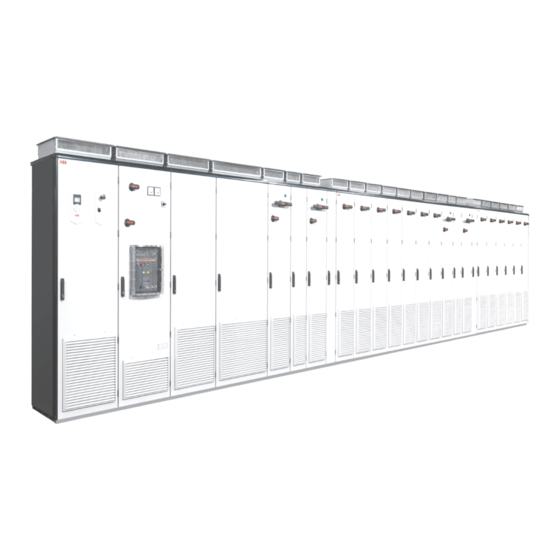Table of Contents
Advertisement
Quick Links
Advertisement
Table of Contents

Summary of Contents for ABB ACS880
- Page 1 ABB industrial drives Supplement ACS880 distributed I/O bus...
- Page 2 List of related manuals General manuals Code (English) Safety instructions for ACS880 multidrive cabinets and modules 3AUA0000102301 Safety instructions for ACS880 liquid-cooled multidrive cabinets and 3AXD50000048633 modules Firmware manuals and supplements ACS880 diode supply control program firmware manual 3AUA0000103295 ACS880 IGBT supply control program firmware manual...
- Page 3 Supplement ACS880 distributed I/O bus Table of contents 2. Start-up 2017 ABB Oy. All Rights Reserved. 3AXD50000126880 Rev A EFFECTIVE: 2017-12-31...
-
Page 5: Table Of Contents
Table of contents 1. Introduction to the manual Contents of this chapter ..........7 Applicability . - Page 6 Providing feedback on ABB manuals ........
-
Page 7: Introduction To The Manual
This chapter describes the contents of the manual. It also contains information on the applicability, safety and intended audience. Applicability This document is a supplement to ACS880 diode supply control program firmware manual (3AUA0000103295 [English]), and ACS880 IGBT supply control program firmware manual (3AUA0000131562 [English]). The supplement is applicable to ACS880 diode supply control program (ADILX v2.5x or later), and ACS880 IGBT supply control program (AISLX... -
Page 8: Contents Of The Manual
Term/abbreviation Definition Analog input; interface for analog input signals Type of a control unit used in ACS880 drives that consists of a BCON board built into a metal housing. CIO-01 I/O module that is controlled by the distributed I/O bus DDCS Distributed drives communication system;... -
Page 9: Cybersecurity Disclaimer
ABB and its affiliates are not liable for damages and/or losses related to such security breaches, any unauthorized access, interference, intrusion, leakage and/or theft of data or information. - Page 10 10 Introduction to the manual...
-
Page 11: Start-Up
Start-up 11 Start-up Contents of this chapter This chapter describes the basic start-up procedure of the distributed I/O bus. -
Page 12: Start-Up Procedure
Parameter settings Set parameter 206.01 I/O bus enable to Yes. ACS880-07CLC: Set bit 15 of parameter 195.20 HW options word 1. Set fan activation parameters 206.20…206.23 according to the connected fans. Notes: • Node setting on each CIO-01 module (displayed by its 7-segment display) must be activated to the ZCU / BCU control unit with parameter 207.01 Node ID... - Page 13 Start-up 13 Tasks Close the cabinet doors before performing identification run to guarantee normal operation conditions concerning air flow. On the first start, the control program performs identification run for the fans to detect the 100% rotation speed level. Identification run is performed whenever the control program detects fans without existing identification run results and fans are commanded to start.
- Page 14 14 Start-up...
-
Page 15: Program Features
In ACS880-07CLC single drive, control unit of the diode supply unit acts as an I/O bus master. Cabinet fans in drive cubicles are controlled with separate PWM (pulse-width modulation) outputs. -
Page 16: Basic Configuration Of The Distributed I/O Bus
16 Program features Basic configuration of the distributed I/O bus Distributed I/O bus is taken into use with parameter 206.01 I/O bus enable. User can define reference for fan speeds (206.05), and switch on all the fans that are configured to be in use (206.04). -
Page 17: Cio-01 I/O Module
Program features 17 CIO-01 I/O module Distributed I/O bus is controlled by CIO-01 I/O module. Typically, each cubicle that contains cabinet fan, also contains one CIO-01 I/O module: Example DSU ZCU with I/O bus master CIO-01 CIO-01 CIO-01 Description Diode supply module cubicle Inverter module cubicle One CIO-01 I/O module contains connectors for four fans (speed reference output and feedback of the fans), two analog inputs, and four digital inputs. -
Page 18: Layout Drawing
18 Program features Layout drawing The following figure shows the layout of the CIO-01 I/O module. Description Power supply XPOW Termination resistor switch RS-485 communication link Analog inputs XAI1, XAI2 7-segment displays Push buttons LEDs Digital inputs XDI1, XDI2 Digital inputs/outputs XDIO1…XDIO4... -
Page 19: Connection Diagram
Program features 19 Connection diagram Connectors of the CIO-01 module and their default use is shown below. For further details on wiring, see the delivery-specific circuit diagrams. Note: Connectors are typically defined in use and connected already at the factory. They are not free for use. Digital input/outputs XDIO1…XDIO4 DI1: Monitoring of fan 1... -
Page 20: Leds
20 Program features LEDs Color Description MODULE Green Normal operation System fault. Replace the CIO-01 module. Orange (ie. green and Configuration change is pending: node address has red) been changed recently for the CIO-01 module, but the control program has not yet acknowledged the change. NETWORK Blinking green Data transmission is ongoing on the RS-485... -
Page 21: Parameters
Contents of this chapter This chapter describes the actual signals and parameters related to the distributed I/O bus. For details of other parameters, see ACS880 diode supply control program firmware manual (3AUA0000103295 [English]), or ACS880 IGBT supply control program firmware manual (3AUA0000131562 [English]). -
Page 22: Summary Of Parameter Groups
22 Parameters Summary of parameter groups Group Contents Page 206 I/O bus configuration Basic configuration of the distributed I/O bus. 207 I/O bus service Service request parameters for selected node. 208 I/O bus diagnostics Diagnostic counters of the distributed I/O bus. 209 I/O bus fan identification Results of the identification run of the fan. -
Page 23: Parameter Listing
Parameters 23 Parameter listing Name/Value Description Def/FbEq16 206 I/O bus configuration Basic configuration of the distributed I/O bus. 206.01 I/O bus enable Enables/disables the use of distributed I/O bus. Distributed I/O bus is disabled. Distributed I/O bus is enabled. 206.04 Force fans on Switches on/off all the fans that are configured to be in use. - Page 24 24 Parameters Name/Value Description Def/FbEq16 206.20 Fan activation Activates monitoring and communication for fans of nodes 0000h nodes 1-4 1…4. Name Description Node 1 fan 1 1 = Fan 1 of node 1 is active. Node 1 fan 2 1 = Fan 2 of node 1 is active. Node 1 fan 3 1 = Fan 3 of node 1 is active.
- Page 25 Parameters 25 Name/Value Description Def/FbEq16 206.22 Fan activation Activates monitoring and communication for fans of nodes 0000h nodes 9-12 9…12. Name Description Node 9 fan 1 1 = Fan 1 of node 9 is active. Node 9 fan 2 1 = Fan 2 of node 9 is active. Node 9 fan 3 1 = Fan 3 of node 9 is active.
- Page 26 26 Parameters Name/Value Description Def/FbEq16 206.30 Fan supervision Shows statuses of fans in nodes 1…4. 0000h status 1-4 Name Description Node 1 fan 1 failure 1 = Failure in fan 1 of node 1. Node 1 fan 2 failure 1 = Failure in fan 2 of node 1. Node 1 fan 3 failure 1 = Failure in fan 3 of node 1.
-
Page 27: 207 I/O Bus Service
Parameters 27 Name/Value Description Def/FbEq16 206.32 Fan supervision Shows statuses of fans in nodes 9…12. 0000h status 9-12 Name Description Node 9 fan 1 failure 1 = Failure in fan 1 of node 9. Node 9 fan 2 failure 1 = Failure in fan 2 of node 9. Node 9 fan 3 failure 1 = Failure in fan 3 of node 9. -
Page 28: 208 I/O Bus Diagnostics
28 Parameters Name/Value Description Def/FbEq16 207.02 Fan reset selection Selects the fan(s) for the operation selected with parameter 0000h 207.03 Command selection. Name Description Fan 1 1 = Fan 1 in the selected node. Fan 2 1 = Fan 2 in the selected node. Fan 3 1 = Fan 3 in the selected node. - Page 29 Parameters 29 Name/Value Description Def/FbEq16 208.04 UART errors Displays a count of character errors. An increasing count indicates a configuration problem on the bus. 0…4294967295 Number of UART errors. 1 = 1 208.05 Modbus errors Displays a count of Modbus® errors. An increasing count indicates errors on the Modbus protocol.
-
Page 30: 209 I/O Bus Fan Identification
30 Parameters Name/Value Description Def/FbEq16 209 I/O bus fan Results of the identification run of the fan. identification 209.01 Node 1 fan 1 pulse Displays the result of the identification run for fan 1 of node 1. - freq 0.0…5000.0 Hz Result of the identification run for fan 1 of node 1. - Page 31 Parameters 31 Name/Value Description Def/FbEq16 209.29 Node 8 fan 1 pulse Displays the result of the identification run for fan 1 of node 8. - freq 0.0…5000.0 Hz Result of the identification run for fan 1 of node 8. 1 = 1 Hz …...
- Page 32 32 Parameters Name/Value Description Def/FbEq16 … … … … 209.60 Node 15 fan 4 pulse Displays the result of the identification run for fan 4 of freq node 15. 0.0…5000.0 Hz Result of the identification run for fan 4 of node 15. 1 = 1 Hz 209.61 Node 16 fan 1 pulse...
-
Page 33: Additional Parameter Data
Additional parameter data 33 Additional parameter data Contents of this chapter This chapter lists the parameters with some additional data. For parameter descriptions, see chapter Parameters (page 21). Terms and abbreviations Term Definition Actual signal Signal measured or calculated by the supply unit. Usually can only be monitored but not adjusted;... -
Page 34: Fieldbus Addresses
34 Additional parameter data Term Definition Type Parameter type. See Analog src, Binary src, List, PB, Real. Fieldbus addresses Refer to the User’s manual of the fieldbus adapter. -
Page 35: Parameter Groups 206
Additional parameter data 35 Parameter groups 206…209 Name Type Range Unit FbEq32 206 I/O bus configuration 206.01 I/O bus enable List 0…1 1 = 1 206.04 Force fans on List 0…1 1 = 1 206.05 User fan reference Real 0.0…100.0 10 = 1% 206.06 Fan speed warning limit... - Page 36 36 Additional parameter data Name Type Range Unit FbEq32 208.26 Node 16 timeouts Real 0…4294967295 1 = 1 208.80 Reset diagnostics counters List 0…1 1 = 1 209 I/O bus fan identification 209.01 Node 1 fan 1 pulse freq Real 0.0…5000.0 10 = 1 Hz 209.02...
- Page 37 Additional parameter data 37 Name Type Range Unit FbEq32 209.47 Node 12 fan 3 pulse freq Real 0.0…5000.0 10 = 1 Hz 209.48 Node 12 fan 4 pulse freq Real 0.0…5000.0 10 = 1 Hz 209.49 Node 13 fan 1 pulse freq Real 0.0…5000.0 10 = 1 Hz...
- Page 38 38 Additional parameter data...
-
Page 39: Fault Tracing
A warning or fault message on the panel display or on Drive composer PC tool indicates abnormal drive status. Most warning and fault causes can be identified and corrected using the information in this chapter. If not, contact ABB representative. -
Page 40: Warning Messages
40 Fault tracing Warning messages Code Warning Cause What to do (hex) AE90 I/O bus communication Communication break noticed Check I/O bus wiring, powering of the on I/O bus. nodes and node number settings on the CIO-01 module. Parameters of parameter group 208 I/O bus diagnostics can be used to identify the nodes that are... -
Page 41: Further Information
Product and service inquiries Address any inquiries about the product to your local ABB representative, quoting the type designation and serial number of the unit in question. A listing of ABB sales, support and service contacts can be found by navigating to www.abb.com/searchchannels. - Page 42 Contact us www.abb.com/drives www.abb.com/drivespartners 3AXD50000126880 Rev A (EN) 2017-12-31...