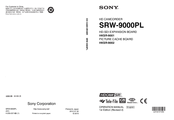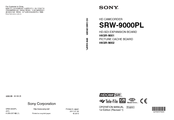Sony SRW-9000PL Manuals
Manuals and User Guides for Sony SRW-9000PL. We have 2 Sony SRW-9000PL manuals available for free PDF download: Operation Manual
Advertisement
Sony SRW-9000PL Operation Manual (211 pages)
HDCAM SR format digital cinematography camcorder
Table of Contents
Advertisement